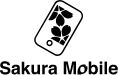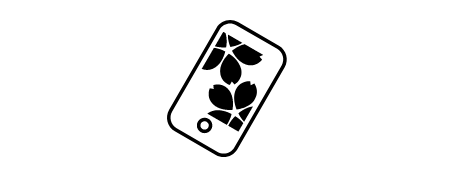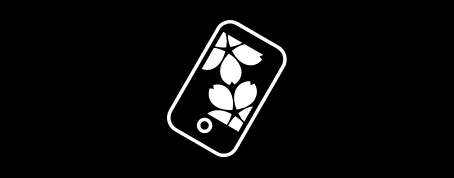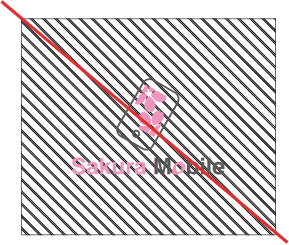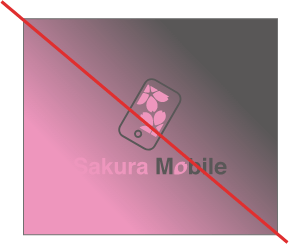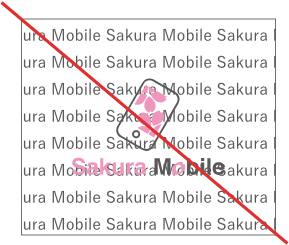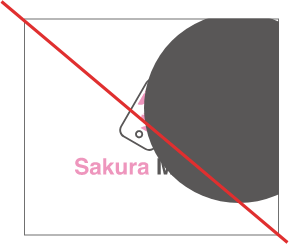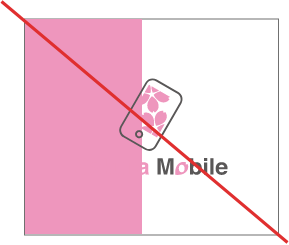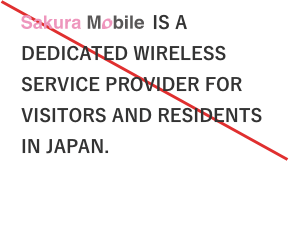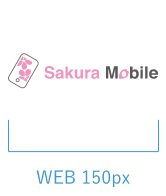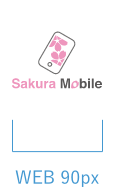About the usage of Sakura Mobile Logo (Mark, Color)
About the usage of Sakura Mobile logo
- Usage principle
- In principle, all logo data must not be transformed or edited. Please use them in their original forms.
Color
- Logo Mark A - Vertical
-

-
- C: 1%
M: 53%
Y: 0%
K: 0%
- R: 238
G: 158
B: 189
#ee96bd
- C: 1%
-
- C: 0%
M: 0%
Y: 0%
K: 80%
- R: 89
G: 87
B: 87
#595757
- C: 0%
-
- C: 0%
M: 0%
Y: 0%
K: 70%
- R: 114
G: 113
B: 113
#727171
- C: 0%
-
- Logo Mark B - Horizontal
-

-
- C: 1%
M: 53%
Y: 0%
K: 0%
- R: 238
G: 158
B: 189
#ee96bd
- C: 1%
-
- C: 0%
M: 0%
Y: 0%
K: 80%
- R: 89
G: 87
B: 87
#595757
- C: 0%
-
- C: 0%
M: 0%
Y: 0%
K: 70%
- R: 114
G: 113
B: 113
#727171
- C: 0%
-
- Logo Mark C - Icon Only
-

-
- C: 1%
M: 53%
Y: 0%
K: 0%
- R: 238
G: 158
B: 189
#ee96bd
- C: 1%
-
- C: 0%
M: 0%
Y: 0%
K: 80%
- R: 89
G: 87
B: 87
#595757
- C: 0%
-
- C: 0%
M: 0%
Y: 0%
K: 70%
- R: 114
G: 113
B: 113
#727171
- C: 0%
-
- Logo Mark D - Text Only
-

-
- C: 1%
M: 53%
Y: 0%
K: 0%
- R: 238
G: 158
B: 189
#ee96bd
- C: 1%
-
- C: 0%
M: 0%
Y: 0%
K: 80%
- R: 89
G: 87
B: 87
#595757
- C: 0%
-
Grayscale
- Logo Mark A - Vertical
-

-
- R: 45
G: 45
B: 45
#2D2D2D
- R: 45
-
- R: 155
G: 155
B: 155
#9B9B9B
- R: 155
-
- Logo Mark B - Horizontal
-

-
- R: 45
G: 45
B: 45
#2D2D2D
- R: 45
-
- R: 155
G: 155
B: 155
#9B9B9B
- R: 155
-
- Logo Mark C - Icon Only
-

-
- R: 45
G: 45
B: 45
#2D2D2D
- R: 45
-
- R: 155
G: 155
B: 155
#9B9B9B
- R: 155
-
- Logo Mark D - Text Only
-

-
- R: 45
G: 45
B: 45
#2D2D2D
- R: 45
-
- R: 155
G: 155
B: 155
#9B9B9B
- R: 155
-
Monochrome Bitmap
- Logo Mark A - Vertical
-
- Logo Mark B - Horizontal
-
- Logo Mark C - Icon Only
-
- Logo Mark D - Text Only
-
When use Sakura Mobile logo with a background color
Logo Mark B - Horizontal
- Basic color form

- Basic Grayscale form

Example when applying background colors
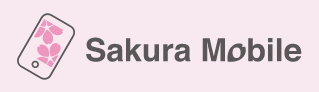
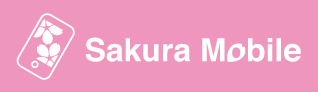
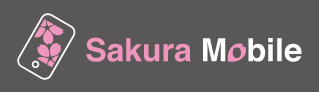

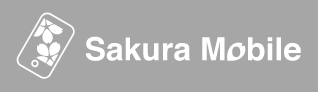
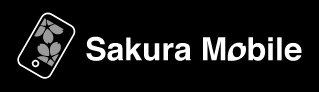
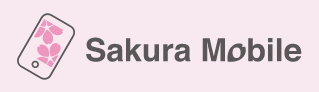
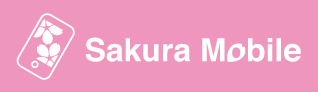
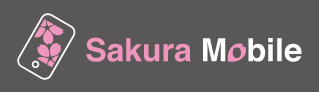

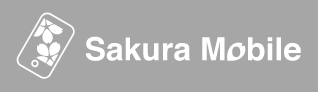
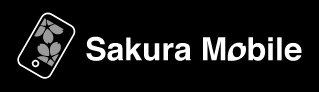
Sakura Mobile logo prohibited items
 Logo Mark(Incorrect examples)
Logo Mark(Incorrect examples)
- 1.The background makes the logo not visible or unclear
-
- 2. The logo is overlapping the texts
-
- 3. A part of the logo is hidden
-
- 4. The logo is used within a sentence
-
If you have no other options but to use Sakura Mobile logo in the mentioned prohibited form, please kindly consider the following methods
- 1. Make a white box under the logo
-
- 2. Change the logo color
-
- 3. Apply white strokes to the logo
-

- ※Please fill the inner parts on the logo with the color white so that you do not see the background.
 Logo Mark Incorrect Example - Editing the logo
Logo Mark Incorrect Example - Editing the logo
The data is prohibited from being edited or transformed. Please avoid using the following methods.
- 1. Change the angle of the icon
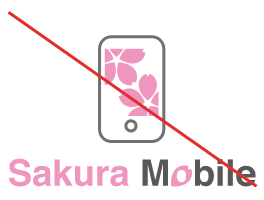
- 2. Distort the form of the logo
Change characters heights and distances 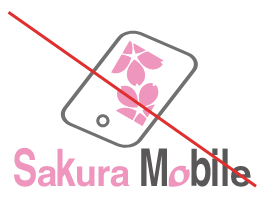
- 3. Use colors different from the indicated colors
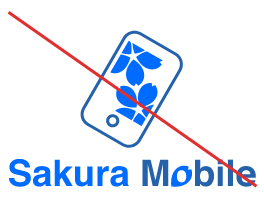
- 4. Change the structure of the logo
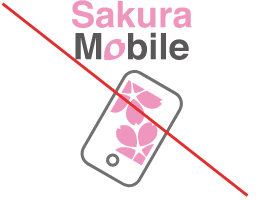
- 5. Change the element size
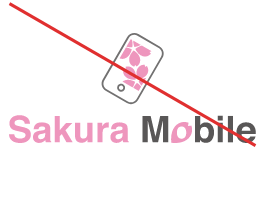
- 6. Add elements to the logo
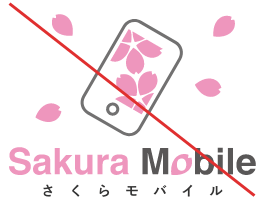
- 7. Use the logo out-lined
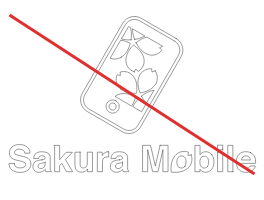
- 8. Change the logo font
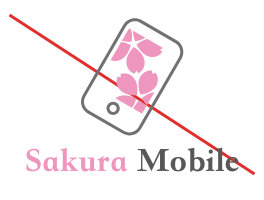
About Sakura Mobile logo area of isolation
To protect the visibility and independency of the logo, an area of isolation (restricted area) are set up.
Within the area, adding any extra elements is prohibited.
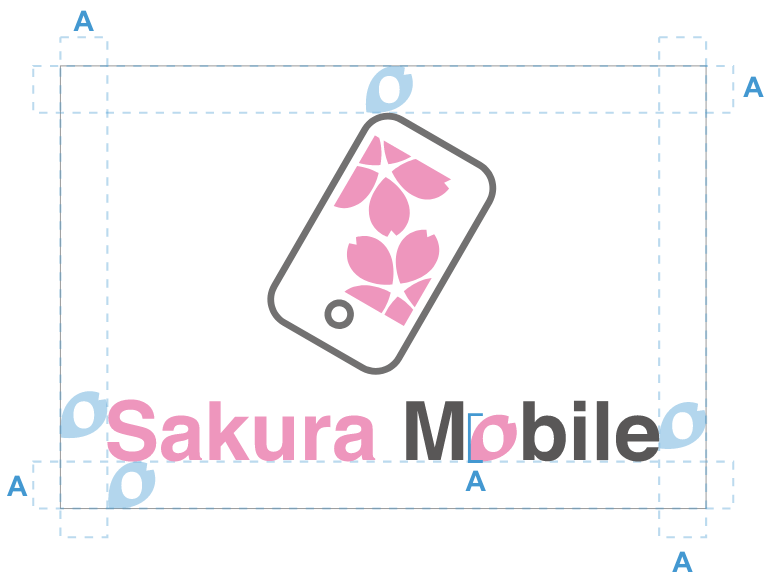
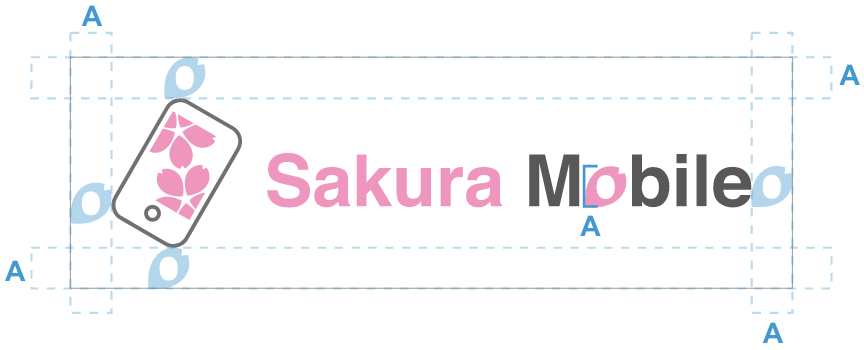
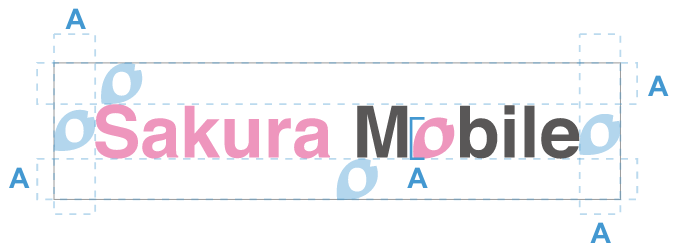
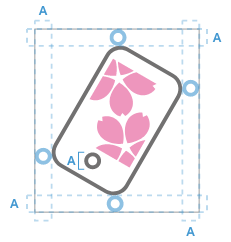
About the minimum size of Sakura Mobile logo in different medium
For printing purpose, the horizontal size must be at least 37 mm.
For web contents, the size must be at least 150px ( for horizontal image) or 90px (for vertical image).
If the logo used is smaller than the indicated size, it will not look nice and lose the reproducibility.
We are sorry to trouble you, however, please follow the rules for the minimum image size.