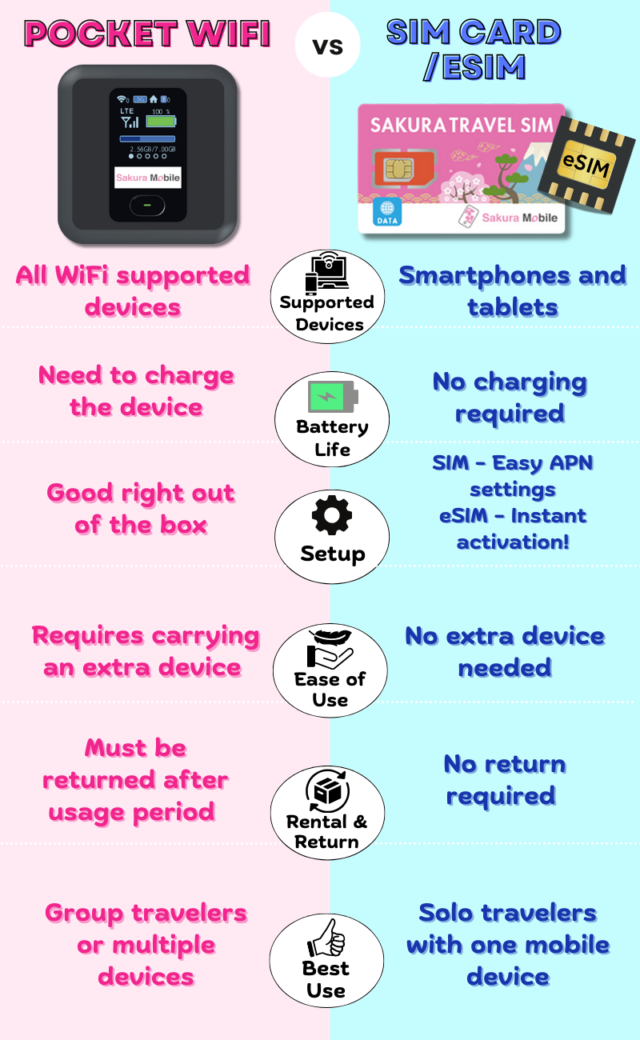*Updated on May 19, 2025.
Your flight’s booked, your itinerary’s set, and Japan is just around the corner! But before you dive into all the exciting experiences, one thing you’ll need is a reliable way to stay connected. With eSIM technology now widely available, staying online in Japan has never been easier. Whether you’re using a Japan SIM card or an eSIM, this guide will help you figure out the best option for your iPhone, so you can stay connected throughout your trip.
Can I Use My iPhone in Japan?
Yes, you can! Japan is known for its advanced mobile networks, and using your iPhone there is easier than ever—whether you’re on vacation, a business trip, or studying abroad. But there are a few key things you need to check before you land to ensure your iPhone will work as expected.
First, your iPhone needs to be unlocked. If it’s locked to a carrier (which is common for phones bought through a contract), it won’t accept a Japanese SIM card or connect to local networks. To do that, you must contact your carrier before your trip and request to unlock it. Many carriers will unlock your phone once your contract ends or after a certain period, but it’s something to look into well ahead of your trip.
Next, you’ll need to make sure your iPhone supports the correct network bands for Japan. Japan uses Band 1 (2100 MHz) for city areas and Band 19 (800 MHz) for rural areas. Most modern iPhones (iPhone 6 and newer) support these bands, so if your iPhone is unlocked and supports 4G/5G/LTE, you’re in good shape. However, older models, like iPhone 5, may only support Band 1, which could result in spotty service in rural areas.
Once you’ve check these two things—unlocking and network band compatibility—you’re ready to move on to choosing the best way to get connected while you’re in Japan!
What You Need to Know About Using Your iPhone in Japan: Your 3 Main Options
There are a couple of things to keep in mind when getting your iPhone working in Japan. Whether you go with a SIM card, eSIM, or a pocket WiFi, each has its benefits. See the graphic below for a comparison between a pocket WiFi, SIM card, and eSIM.
Insider Tip: Unlocked iPhone is a Must
As mentioned above, your iPhone must be unlocked to use a Japanese SIM or eSIM. If it’s locked to your carrier, contact them before your trip to get it unlocked. This is a crucial step!
SIM Card vs. eSIM
・SIM Card: The classic option. You’ll need to swap your home SIM for a Japanese one, but it’s easy to pick up a card at the airport or local stores. If you’re traveling with multiple devices, this might not be the most convenient.
However, Sakura Mobile offers easy pickup at major international airports in Japan as well as delivery to your hotel or residence. Check out Sakura Mobile SIM Card.
・eSIM: If your iPhone supports eSIM (iPhone XS and later), you can download your plan directly to your phone with a simple scan of a QR code. No swapping SIM cards, and you can switch networks without the hassle.
Not sure whether to choose a local Japan eSIM or an international travel eSIM? We break down the pros and cons in our guide to Japan eSIMs for travelers.
Pocket WiFi
If you’re traveling with more than one device or need coverage across the country, a pocket WiFi is a good option. You’ll need to carry it with you and keep it charged, but it’s a solid choice for groups or families.
iPhone Compatibility with Japan’s Networks
To make sure your iPhone connects smoothly while in Japan, it’s important to check that it’s compatible with the local mobile networks. Japan uses two main frequency bands for 4G/LTE: Band 1 (2100 MHz) for urban areas and Band 19 (800 MHz) for rural regions. Most modern iPhones (iPhone 6 and newer) support these bands, so if your iPhone is unlocked, you should have no trouble getting a signal.
For 5G, Japan’s networks primarily operate on bands n77 and n78 (3.7 GHz), n79 (4.5 GHz), and n257 (28 GHz). Make sure your iPhone supports these 5G bands to take full advantage of connectivity.
How to Check Compatibility
- Unlocked iPhone: If your iPhone is unlocked, it should work fine with a Japanese SIM or eSIM.
- Older iPhones: If you have an iPhone 5 or earlier, it may only support Band 1, which means you’ll likely lose signal in more remote areas. For iPhone 6 and newer, you’ll get better coverage across both urban and rural Japan.
- SIM Compatibility: If you’re using a physical SIM card, check if your iPhone is SIM-locked to a carrier. If it is, you’ll need to have it unlocked before you can use a Japanese SIM card.
If your iPhone meets these requirements, you’re good to go! If not, a pocket WiFi might be a better option for reliable internet throughout your trip.
Want to be sure your device is ready? Check out our compatibility page for details!
Physical SIM Cards vs. eSIM: Which is Best for You?
Physical SIM Cards
This is the more traditional option. With a physical SIM, you’ll need to swap your home SIM card for a Japanese SIM once you arrive in Japan. While this is easy to do and SIM cards are available at airports, convenience stores, and online, it does mean you’ll have to carry an extra card. Plus, you’ll need to remove your home SIM and replace it each time you switch.
If you have an American iPhone (iPhone 14 or newer), you no longer have a physical SIM card slot and can only use eSIMs.
eSIM: The Convenient Option
eSIM technology is perfect for those who want a simpler, more flexible solution. If your iPhone supports eSIM (iPhone XS or newer), you can activate a Japanese plan directly onto your phone—without having to swap out any physical cards. The process is quick: just scan a QR code, and you’re good to go.
The real benefit of eSIM is that it’s just a digital SIM, so you don’t have to worry about losing or damaging a physical card. Plus, it allows you to switch networks or add a new plan without waiting for a new SIM to arrive. It’s a great option for those who want to keep their home number active while traveling or need flexibility between networks.
Want to explore all your choices in detail? Check out our full guide to the best eSIM and SIM cards for Japan travel.
Get Sakura Mobile’s eSIM with 5G Coverage
How to Set Up Your iPhone with a Japan SIM Card or eSIM
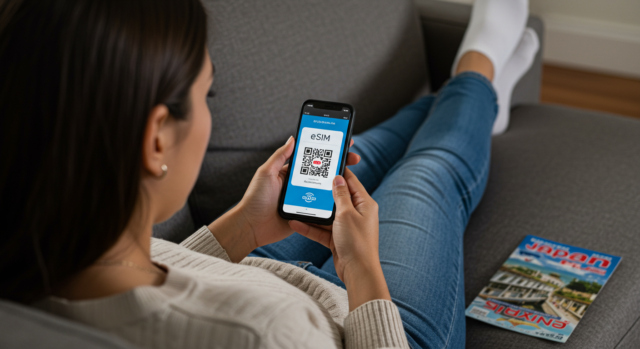
Once you’ve chosen between a physical SIM card or eSIM, it’s time to get your iPhone connected. Below, we’ll guide you through the setup process for both options.
Setting Up a Physical SIM Card
If you’ve chosen to use a physical SIM card, the process is straightforward:
- Purchase a Japan SIM Card: You can buy a SIM card at the airport, local convenience stores, or online before you arrive in Japan.
- Insert the SIM Card: Once in Japan, swap out your home SIM with the Japan SIM.
- APN Settings: In some cases, you might need to update our APN (Access Point Name) settings to get mobile data working. This step is simple, and most Japanese carriers will provide you with the necessary settings. If you need help, check out our APN setup guide.
After inserting the SIM and adjusting the settings, your iPhone should automatically connect to the Japanese network, giving you access to mobile data, making calls, and sending texts through apps like WhatsApp.
Setting Up an eSIM
For those with iPhones that support eSIM (iPhone XS and later), setting it up is easy:
- Choose Your eSIM Plan: Sakura Mobil and other providers offer easy-activate eSIM plans for travelers. Once you’ve selected your plan, you’ll receive a QR code.
- Scan the QR Code: Open your iPhone’s Settings > Cellular > Add Cellular Plan, and scan the QR code your received.
- Activate Your eSIM: Follow the prompts to activate your eSIM. Once activated, you’ll be connected to the local Japanese network.
eSIMs are often the more convenient choice because it doesn’t require swapping out physical cards. It’s perfect for those who prefer a digital solution and want to avoid losing or damaging a physical SIM card.
If you’re having trouble with activation, visit our FAQ page for troubleshooting steps or contact Sakura Mobile’s support for assistance.
The Sakura Mobile 5G Unlimited eSIM doesn’t require any set up whatsoever. Just install and you’re good to go! Super easy!
FAQs About Using iPhones in Japan
Traveling with an iPhone in Japan can raise a few common questions. To help you out, we’ve compiled answers to some of the most searched questions online, and if you don’t find what you’re looking for here, be sure to check out our Frequently Asked Questions about iPhones on our webpage.
1. Can I use my iPhone 8 in Japan?
Yes! The iPhone 8 supports Band 1, which works well in Japan’s urban areas. However, it may have trouble connecting in more rural areas if it doesn’t support Band 19. If you plan to travel outside major cities, consider using a pocket WiFi or check if your iPhone model supports Band 19 for better coverage.
2. How can I unlock my iPhone of ruse in Japan?
If your iPhone is locked to a carrier, you’ll need to get it unlocked before you can use a Japanese SIM or eSIM. This usually involves contacting your current carrier and requesting an unlock. Some carriers may require your contract to be completed before they unlock your phone. Once unlocked, you can use any SIM or eSIM in Japan.
3. Can I us my T-Mobile SIM card in Japan?
T-Mobile offers international roaming for Japan, but it’s often more cost-effective to get a local Japan SIM card or eSIM. This will save you on expensive roaming charges, and you’ll have more reliable connection throughout your stay. Check out Sakura Mobile for affordable options that are perfect for tourists.
4. Can I buy a SIM card in Kyoto?
Yes, you can easily get a SIM card in Kyoto at major train stations, convenience stores, or mobile carrier shops, Through Sakura Mobile, you can pre-order online and have your SIM card or pocket WiFi device delivered to your hotel. If you prefer to skip the pickup, you can select an eSIM option and use it immediately upon arrival in Japan, regardless of your location!
Verizon in Japan: Comparing Plans and Cheaper SIM Options
Guide to AT&T International Plans in Japan
Guide to T-Mobile’s Japan Roaming Plans
Stay Connected with Your iPhone in Japan

Staying connected in Japan is simple with the right setup for your iPhone. Whether you choose a physical SIM card, eSIM, or pocket WiFi, you’ll have reliable internet for maps, messaging, and more,
If your iPhone is unlocked and supports the necessary network bands, you’ll be all set to go. Need help getting connected? Sakura Mobile makes it easy with convenient SIM delivery and eSIM activation steps, so you can stay connected from the moment you arrive! If you need any additional help, Sakura Mobile’s customer support team is here for you. Reach out via our contact page.
CUSTOMER’S VOICE