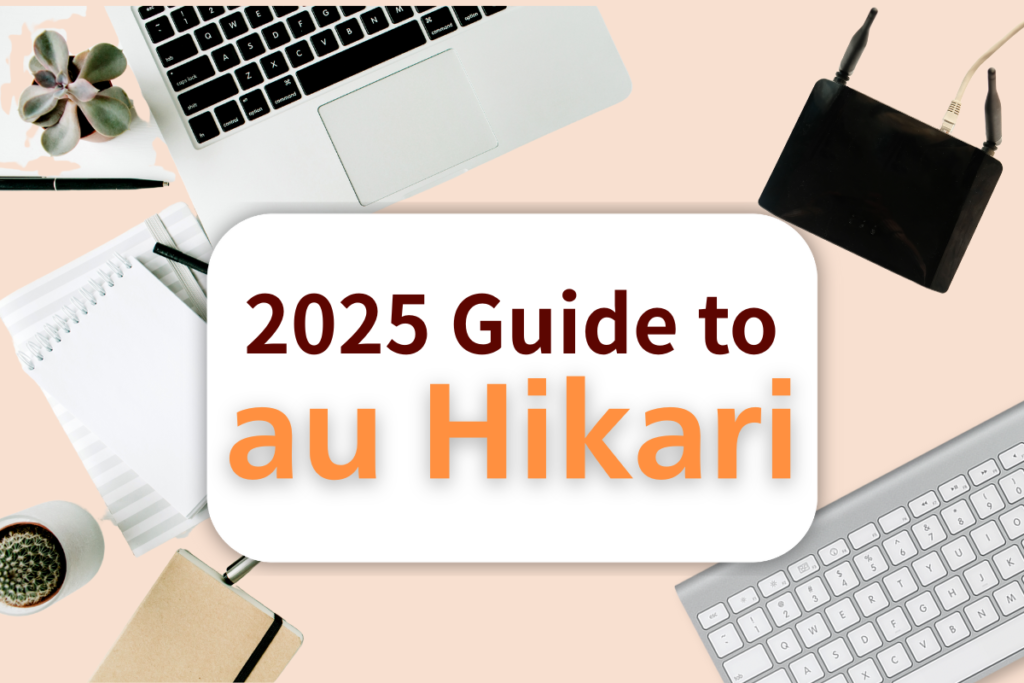If you’re living in Japan long-term and need reliable, high-speed home internet, you’ve likely heard of au HIKARI. This guide will walk you through what it is, how to apply, what to expect during setup, and whether it’s the right fit for you as a foreign resident.
In this article, we’ll cover
- What is au HIKARI?
- Who Can Apply for au HIKARI?
- Plans and Pricing (au HIKARI Price Overview)
- Application & Installation Process
- Connection Speeds & Real-World Performance
- Coverage & Availability
- au HIKARI Customer Service & Language Support
- What Are People Saying About au HIKARI?
- Summary: Pros and cons of au HIKARI
- If you are looking for fiber internet as an international resident in Japan
Related Article
For those who want to read about the best internet services for international residents, check out the following article. We compared a variety of internet services including, but not limited to au HIKARI here:
1. What is au HIKARI?

au HIKARI is a fiber-optic internet service provided by KDDI one of Japan’s major telecommunication companies. Unlike many other providers that operate over the NTT network, au HIKARI uses KDDI’s own infrastructure—meaning coverage and availability may differ.
The au HIKARI service is designed for high-bandwidth needs, like streaming, remote work, video conferencing, and gaming. Speeds go up to 10 Gbps in select areas, though actual speeds depend on your plan, location, and device setup.
Outline of au HIKARI
Scroll right for more →→
| URL | https://www.au.com/english/internet/auhikari/ |
| Plans and Pricing (tax incl.) | Initial fees (Installation + Registration fee)
Monthly fees
|
| Maximum Connection Speed | Single-Family House Plan
Apartment Plan
|
| Average Connection Speed | Download: 626.6 Mbps Upload: 593.03 Mbps |
| Allocated Data | Unlimited |
| Minimum Contract Length | 2 years (terminating your contract before the 2-year mark will result in a penalty, 31,680 JPY for the Single-Family House Plan and 2,290 ~ 2,730 JPY for the Apartment Plan) |
| English Support |
|
| Covered Area | As of June 2025, the area covered by au HIKARI is as follows Single-Family House Plan
Apartment Plan
|
| # of Installations | 1 |
Average connection speeds as recorded on the website minsoku on June 24th, 2025.
↑ Go back to the table of contents
2. Who Can Apply for au HIKARI?
To apply for au HIKARI, you must:
- Have a valid Japanese address and residence status.
- Be able to navigate a Japanese-only online application process (website).
- Accept a 2-year contract with early cancellation penalties.
- Provide a Japanese bank account or credit card for billing.
Best for: Long-term foreign residents who are comfortable using Japanese, especially current au mobile users who want to save with au Smart Value.
↑ Go back to the table of contents
3. Plans & Pricing (au HIKARI Price Overview)
| Plan Type | Monthly Price | Setup Fee | Contract Term |
| Mansion (Apartment) | ¥4,180 ~ ¥4,730 | ¥44,550 | 2 years |
| Home (detached) | ¥5,610 ~ ¥7,128 | ¥36,300 | 2 years |
Initial Fees:
| Building Type | Construction Fee | Application Fee | Total |
| Home | ¥41,250 | ¥3,300 | ¥44,550 |
| Apartment | ¥33,000 | ¥36,300 |
Optional Add-Ons:
- au HIKARI phone: ¥550/month
- TV service: From ¥429/month
- Router rental: ¥550/month
- au Smart Value Discount: Up to ¥1,100/month with au mobile bundle.
Prices vary slightly depending on the ISP you apply through (e.g., So-net, BIGLOBE, AsahiNet).
↑ Go back to the table of contents
4. Application & Installation Process:
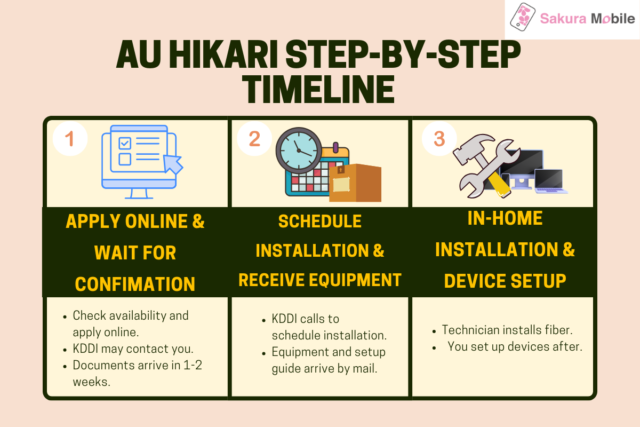
Setting up au HIKARI involves multiple steps and can take several weeks. Here’s how it works:
Step 1: Apply Online & Wait for Confirmation
Check availability for your address using au HIKARI’s online tool. Submit your application online. You can preview your estimated monthly cost and fees during this step. KDDI may contact you (in Japanese) to confirm some details or conduct a preliminary check of your address. Within 1 week to 10 days, you’ll receive the required documents from your ISP.
Step 2: Schedule Installation & Receive Equipment
KDDI will contact you by phone to schedule the installation date. You’ll receive a “Getting Started Guide” and your home equipment (like the ONU/fiber modem) in the mail ahead of time.
Step 3: In-Home Installation and Device Setup
On the scheduled day, a technician will visit to install the fiber line and set up the ONU (optical modem). The technician will need to access your home: the process takes about 1-2 hours. After installation, you’ll connect your own devices (router, PC, etc.) using the instructions in the guide.
Total Time from Application to Activation: Depends on Your Building Type
The installation timeline varies based on the type of construction, which is determined by KDDI after you apply:
| Building Type | Estimated Timeline | Notes |
| Apartment/ Mansion | 1 ~ 2 Weeks | If your building is pre-wired or already connected to KDDI's network, it can take less time. |
| Detached House | 1 ~ 2 months | This building type requires more extensive construction to bring the fiber line directly to your home. |
KDDI will notify you which category your home falls into when they review your application. The estimated timeline includes:
- Preliminary checks
- Scheduling your installation
- Delivery of your home equipment
- In-home technician visit and activation
Need Internet Fast? Don’t Get Stuck Without a Connection
Sign up with Sakura Fiber Internet today and stay online from day one.
While installation typically takes 7 days to 1 month, we’ll provide you with a rental Pocket WiFi to use until your fiber setup is complete.
That means no downtime—just fast, reliable internet from the start.
Required Documents:
- Residence Card (zairyu card)
- Lease Agreement
- Japanese Payment Method
↑ Go back to the table of contents
5. Connection Speeds & Real-World Performance
| Service | Max Download Speed | Max Upload Speed | Avg. Download | Avg. Upload |
| au HIKARI | 1 Gbps 5 Gbps 10 Gbps | 1 Gbps 5 Gbps 10 Gbps | ~626.6 Mbps | ~593.0 Mbps |
| NTT FLET'S Hikari | 1 Gbps 10 Gbps | 1 Gbps 10 Gbps | 362 Mbps ~1358 Mbps | 273 Mbps ~1492 Mbps |
Average connection speeds as recorded on the website minsoku on June 24th, 2025 (Minsoku does not specify between 1 Gbps, 5 Gbps, and 10 Gbps plans for average speed data for au).
Looking for English-friendly setup with fast speeds?
Sakura Fiber Internet uses the NTT FLET’S Hikari network—Japan’s largest fiber infrastructure covering over 90% of populated areas.
With Sakura Fiber, you get wide coverage, fast and stable performance, and full English-speaking customer support. You can generally expect similar speeds to NTT FLET’S Hikari, making it a reliable choice for streaming, gaming, remote work, and everyday browsing.
For maximum speeds, there are only maximum speeds in theory. To get a grasp of the actual connection speeds, you should refer to actual customer reviews.
Although entirely in Japanese, the site “minsoku” is a good reference for actual internet speeds. You can find over 13,000 customer reviews for the speeds of au HIKARI.
Consistently fast speeds for most users
5 Gbps and 10 Gbps plans are available in select urban areas (extra + compatible equipment).
In addition, the following is a chart that shows the activities that can be completed with different internet speeds.
| Activity | Recommended Speed |
| 4K Video Streaming/Online Gaming | 25 Mbps |
| Online Meetings | 10 Mbps |
| HD Video Streaming (1080p) | 5 Mbps |
| Web Browsing/Emails/Messaging Apps | 1 Mbps |
↑ Go back to the table of contents
6. Coverage & Availability
au HIKARI runs of KDDI’s independent fiber network, which covers around 70-80% of Japan—less than NTT-based providers. While service is widely available in many urban and suburban areas, there are important regional and building-specific limitations to be aware of:
Home Plans:
- Available in Kanto, Tohoku, Chugoku/Shikoku, and Kyushu (excluding Okinawa).
- Not available in most of Kansai (e.g., Osaka, Kyoto) or Chubu (e.g., Nagoya).
Apartment Plans
- Many large apartment buildings in covered with high speed “マンションギガ” options.
- Older building may only support VDSL (Type V), with speeds up to 100 Mbps.
- Building wiring type determines which plan is available (fiber-in-unit=faster speeds).
Important:
- Even in covered cities, availability depends on building wiring.
- Check both your postal code and building name to confirm what plan types are available.
Use au’s official address checker: Search for Service area
au HIKARI only covers parts of Japan—but Sakura Fiber Internet, built on NTT’s nationwide network, is available in far more places.Get fast, reliable internet with easy sign-up and full English support.Check if Sakura Fiber is available at your address:
Sakura Fiber Coverage Checker
↑ Go back to the table of contents
7. au HIKARI Customer Service & Language Support
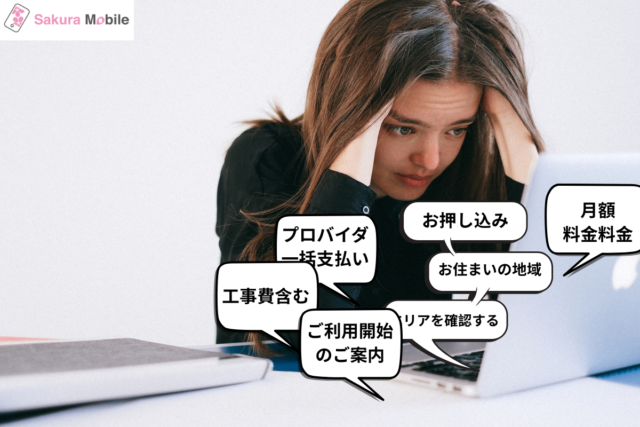
| Category | Japanese | English |
| Application | ⭕ | ❌ |
| Installation Guides | ⭕ | ❌ |
| Customer Support | ⭕ | 🛆English is available by phone. It varies by store. |
au HIKARI’s official materials are primarily in Japanese, though there is an English overview page.
Customer support via phone is available in both Japanese and English.
Some au stores in urban areas may offer basic English assistance, but it’s not guaranteed.
↑ Go back to the table of contents
8. What Are People Saying About au HIKARI?
Positive Reviews
- Fast Speeds
この時間帯のauひかりx au one netまじで速すぎる
あとしれっとこれWi-Fiなのに有線LANと一緒なのやばいって
流石NEC WX11000T12 #auひかり #NEC pic.twitter.com/IqgYu6G4kK— こうすけ (@kousuke202504) June 8, 2025
“During this time, au HIKARI x au one net is really fast. Also, it’s Wi-Fi, but it’s the same as wired LAN. It’s amazing…”
- Alternative to Existing Service
こんばんは!月曜の夜発信です!
「auひかりの評判ってどんな感じ!?」🥰
いろんな視点で見るとやっぱり口コミ良いですね
自社で独自回線を引いているので、他社と競合することなく使えて、夜も週末も速いんですよね今の回線に不満があるなら、良いかもですね🤣https://t.co/0KROKiI6YI
— ゆうき@「もしネット」運営中♪ (@wifihajimete) April 7, 2025
“…If you look at it from various perspectives, the word of mouth is good. Since they have their own line, you can use it without competing with other companies, and it’s fast even at night and on weekends.”
Bad reviews
- Unstable Connection
家のインターネット回線が重すぎて光ゲートウェイとWifiルーター再起動しても直らず。
有線でもダメ。んで、速度測ってみたらダウンロードだけ異様に遅い。アップロードは爆速。
ってことは光ファイバーのケーブルと光モデムは生きてるな。これ何か障害起きてないか。。。?#auひかり#auonenet pic.twitter.com/nz9K2moSmb
— ウノマサ (@UnoMasa65) May 12, 2025
“My home internet line is so heavy that I can’t fix it even after rebooting my optical gateway and WiFi router. Wired doesn’t work either. So I measured the speed and found that downloads are strangely slow. Uploads are super fast. That means the optical fiber cable and optical modem are working. Is there some kind of problem?”
- General Frustration (Downtime)
家のネット回線が不通になっちまって参った参った。
ま、やることは山盛りあるから退屈になることはないんだけど(*^^)#au#auhikari#samusanosei_?— Kazuhiro Anzawa (@KazuhiroAnzawa) January 25, 2023
“My internet connection at home is down and I’m so frustrated…”
- Outages
いきなり家のネット回線、電話共に使えなくなったんだけど…障害情報も上がってないし何かあったのかな…。#auひかり pic.twitter.com/URsNWOOsdK
— K26 (@k26_phalanx) May 4, 2025
“Suddenly, my home internet line and phone stopped working…there’s no information about any outages, so I wonder if something has happened…”
↑ Go back to the table of contents
9. Summary: Pros and Cons of au HIKARI
We know that was a lot of information about au HIKARI, and we hope you have a better understanding of the services that they provide!
Pros:
- Fast, Reliable Connection: Residential speeds up to 1-10 Gbps, with excellent stability due to KDDI’s dedicated fiber.
- Great for streaming, remote work, and gaming.
- Bundling: If you us au mobile, you can get smartphone bill discounts.
Cons:
- Flexibility: The 2-year auto-renew contract means penalties if you cancel early. No month-to-month option without higher fees.
- Customer Support: Documentation and most interfaces are Japanese-only.
- Limited Coverage: Many areas cannot get au HIKARI at all. Even in covered regions, older apartments may be limited or only offer Type V.
- Installation Wait-Time: Typical deployment can take 3-4 weeks (sometimes longer if new lines are needed).
↑ Go back to the table of contents
10. If you are looking for fiber internet in Japan

au HIKARI has reliable, high-speed internet options, and is a solid choice for long-term residents who speak Japanese or want to take advantages of au’s mobile discounts. However, the language barrier, long contracts, and potential installation delays make it less ideal for newcomers or short-term expats.
If you’re looking for a simpler and more accessible setup with English support, Sakura Fiber is a reliable without the hassle.
Why Choose Sakura Fiber Internet?
- Fast, reliable internet connection using NTT’s widely available network.
- No long-term binding contract, no termination fees.
- Reliable English support.
- Simple, stress-free installation.
- Various payment methods available.
- Includes router and modem in all plans.
- Foreigner-friendly online signup process.
Sakura Fiber Internet’s monthly fees start at 6,480 JPY. It includes 365-day English customer support, no binding contracts, and no termination fees. It uses NTT FLET’S Hikari network, offering maximum speeds of 1 Gbps or 10 Gbps and covers over 90% of Japan’s populated areas.
While the 1 Gbps plan may be slightly slower than au HIKARI’s equivalent, the speed is still more than sufficient for gaming, streaming, and everyday use. The 10 Gbps plan is ideal for users who need ultra-fast, high-performance connectivity.
Scroll right for more →→
| Service | Max Download Speed | Max Upload Speed | Avg. Download | Avg. Upload |
| au HIKARI | 1 Gbps 5 Gbps 10 Gbps | 1 Gbps 5 Gbps 10 Gbps | ~626.6 Mbps | ~593.0 Mbps |
| NTT FLET'S Hikari | 1 Gbps 10 Gbps | 1 Gbps 10 Gbps | 362 Mbps ~1358 Mbps | 273 Mbps ~1492 Mbps |
If you are interested, please check here for more details.
- Sakura Fiber Internet: https://sakuramobile.jp/internet
Need Help Choosing an Internet Plan? We’re here to help. Reach out to our team or check out our comparison of top home internet options in Japan.
Related article
- Compare the Top 7 Internet Providers in Japan | Best Plans With English Support
- What is NTT FLET’S Hikari Internet? | 5 Things To Know Before Applying
- Guide to SoftBank Hikari | Prices, Reviews and How to Apply
- Guide to Rakuten Hikari | Prices, Reviews and How to Apply
- Guide to docomo Hikari | Prices, Reviews and How to Apply
- Guide to NURO Hikari | Prices, Reviews and How to Apply