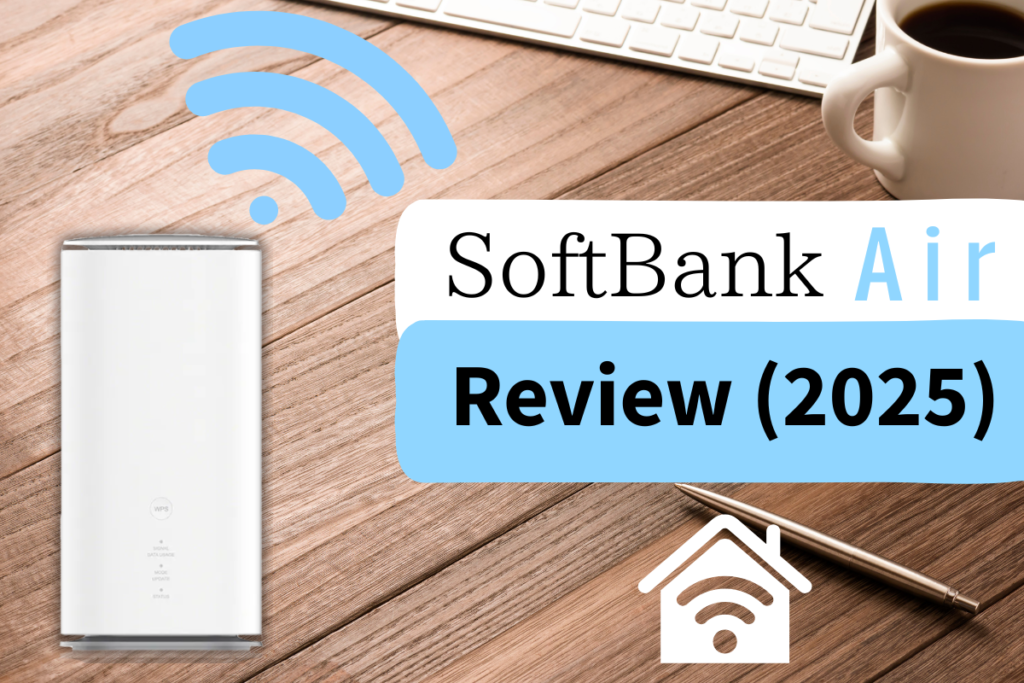Need home internet fast—but fiber is taking too long?
Setting up traditional fiber internet in Japan can mean long wait times, weekday appointments, and even construction work inside your apartment. Depending on where you live, it might take up to 2 months before you’re online.
That’s where SoftBank Air can come in. It’s a no-installation home WiFi solution that skips the constructions, works out of the box, and gets you connected in just a few days.
In this SoftBank Air review, we’ll break down what it is, how it compares to fiber, what real users are saying—and what alternatives are available for foreigners in Japan.
Related Article
Are you looking for home internet in Japan? Do you need English customer support? Check out the top 7 internet providers in Japan here!
Compare the Top 7 Internet Providers in Japan | Best Plans with English Support
Table of Contents
- What is SoftBank Air?
- Plans & Pricing (2025)
- Speeds & Data Limits
- Coverage & Availability
- Application & Installation
- Language & English Support
- Real User Feedback
- Who Should Use SoftBank Air (And Who Shouldn’t)
- Summary: Pros & Cons of SoftBank Air
- If you need high-speed, unlimited internet as an international resident in Japan
Looking for an Affordable Home WiFi Plan with English Support in Japan?
Sakura Mobile is loved by many international residents in Japan
- Unlimited 4G/5G connection
- Plug-and-play device
- No installation or construction required.
- Full English support 7 days a week.
- Trusted by over 400,000 users
What is SoftBank Air?

SoftBank Air is a plug-and-play home internet service from SoftBank. They provide a WiFi router (Air Terminal) that does not need any construction work or installation. Their router connects to their mobile network just like a cell phone.
They market it as a hassle-free solution for those who want home internet without all the costs, waiting, and planning that come along with construction and regular fiber-optic home internet.
Once you sign up with SoftBank Air’s service, they will send you a router. All you have to do is plug it into an outlet and you’ll be able to connect to the internet on the same day that it arrives!
SoftBank Air At a Glance
| URL | https://www.softbank.jp/internet/air/ |
| Plans and Pricing (tax incl.) | Initial Fees (Registration fee)
Monthly fees
|
| Maximum Connection Speed | Air Terminal 5/6: 2.7 Gbps |
| Average Connection Speed | Download: 131.09 Mbps Upload: 11.95 Mbps |
| Allocated Data | Unlimited |
| Minimum Contract Length | Typically, 2 years (If you cancel before the installment payments are finished, you will have to finish paying it off in a lumpsum. |
| English Support | Both website and customer service available in Japanese only |
| Covered Area | 99% of the populated area of Japan |
| # of installations | 0 |
↑ Go back to the table of contents
Plans & Pricing (2025)
| Plan | Monthly Price | Initial Fee | Installment Term | Notes |
| *Dedicated Terminal Purchase | 4,950 JPY/month (months 1-48) 5,368 JPY/month (from month 49) | 3,300 JPY | 48 months (default) | Total device cost: 71,280 JPY You can choose 12-60-month installments or pay in full. |
| Dedicated Terminal Rental | 5,970 JPY | 3,300 JPY | none | Rental availability only for older models (not 5G-capable Air Terminal 6) |
Payment Flexibility
- Installment Options for Purchase:
12 / 24 / 36 / 48 / 60 months – or pay in a lump sum
- Total Purchase Price: 71,280 JPY (regardless of number of installments).
Monthly payment amount will vary based on the term length.
↑ Go back to the table of contents
Speeds & Data Limits
| Router | Connection Type | Max Download (Theoretical) | Max Upload (Theoretical) | Avg. Download (Actual) | Avg. Upload (Actual) |
| SoftBank Air Terminal 4 Next | 4G | 612 Mbps | 612 Mbps | 60.17 Mbps | 9.22 Mbps |
| SoftBank Air Terminal 5 | 4G/5G | 2.1 Gbps | 2.1 Gbps | 144.92 Mbps | 12.09 Mbps |
| SoftBank Air Terminal 6 | 5G/4G | 2.7 Gbps | 2.7 Gbps | 155.43 Mbps | 18.48 Mbps |
| Sakura Mobile Home WiFi | 5G/4G | 2.5 Gbps | 2.5 Gbps | 124.15 Mbps | 18.61 Mbps |
| Sakura Fiber Internet | Fiber optic | 1 Gpbs 10 Gbps | 1 Gbps 10 Gbps | 367.11 Mbps | 275.81 Mbps |
Average connection speeds are recorded on the website minsoku on July 2, 2025
🚀Need Reliable, High-Speed Internet?
SoftBank Air is easy to set up—but if you’re working remotely, gaming or streaming in 4K, fiber is the better choice.
💡Try Sakura Fiber Internet
Fast, stable, and fully supported in English—powered by NTT FLET’S Hikari.
The table below shows common online activities and the internet speeds typically required for each.
| Activity | Recommended Speed |
| 4K Video Streaming/Online Gaming | 25 Mbps |
| Online Meetings | 10 Mbps |
| HD Video Streaming (1080p) | 5 Mbps |
| Web Browsing/Emails/Messaging Apps | 1 Mbps |
↑ Go back to the table of contents
Coverage & Availability
SoftBank Air runs of SoftBank’s 4G/5G network, offering wide coverage across most of Japan’s cities and suburbs.
Urban vs Rural Areas
Coverage is generally strong in populated areas, thanks to SoftBank’s mid-band LTE and growing 5G network. However, in rural or mountainous regions, indoor reception may be weaker—especially since SoftBank no longer uses the 900MHz band for Air, which helped with building penetration.
If you live in a major city or suburban area, SoftBank Air is likely to work well. But if you’re in a remote location, performance may be less consistent.
How to Check Availability
Before applying, we recommend checking service availability at your exact address.
SoftBank offers two tools:
- Address-Based Speed Map: See the estimated top speed and available network type (4G or 5G).
- 5G Area List: Confirm if your area qualifies for the latest Air Terminal 6 speeds (up to 2.7 Gbps).
↑ Go back to the table of contents
Application & Installation
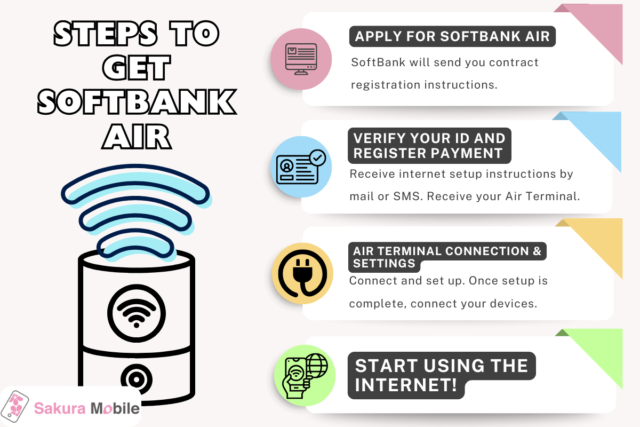
SoftBank Air is relatively easy to install compared to traditional fiber internet, but the process may still present some challenges—especially if you don’t speak Japanese.
Simple Plug-in Setup
SoftBank Air does not require a technician visit or home construction. Once the Air Terminal router arrives, just plug it into a power outlet. It connects automatically to the SoftBank network, and your WiFi should be available within a few minutes.
Shipping & Timeline
- In-store sign-up: You may be able to take the device home immediately, depending on stock.
- Online or phone application: The router typically arrives within two business days. (Delivery may take longer if it falls over a weekend.)
- You’ll also receive a “Start Notice” via mail or SMS with your account details about a week after applying.
Application Process:
You can apply through:
- The SoftBank website (Japanese only)
- Phone (Japanese only)
- SoftBank/Y!mobile stores (English may be available, but varies depending on the store)
To apply, you’ll need:
- Japanese Driver’s license, Japanese passport, My Number Card, or Residence card + foreign passport or special permanent resident certificate.
- Credit card or cash card to process your payment.
- All application steps, forms, and support are conducted in Japanese.
Sakura Mobile’s Home WiFi is the easy, English-friendly alternative to SoftBank Air.
✅No long-term contracts
✅Full English support
✅Plug-and-play setup
Just 3 steps:
- Apply in English
- Get your device
- Plug in & Go!
Get your Sakura Mobile Home WiFi Now
↑ Go back to the table of contents
Language & English Support
SoftBank Air is mainly a Japanese-language service, and official English resources are extremely limited. While there is a brief English overview on SoftBank’s website, all detailed pages, contracts, manuals, and application forms are written in Japanese.
Application Process
Whether applying online, by phone, or in-store, the process is conducted in Japanese. Required documents typically include a residence card and other forms of ID. For this reason, many international residents need help from a Japanese-speaking friend or choose to apply through a third-party agency that offers English support.
Customer Support
SoftBank does offer an English-language phone line for general inquiries. However, this support is limited—agents may not be able to help with specific troubleshooting or billing issues related to SoftBank Air. There is no official English email or chat support available.
Sakura Mobile’s Home WiFi offers hassle-free internet with easy setup—no installation needed, perfect for short-term residents or frequent movers.✅Enjoy reliable coverage and stable speeds powered by Japan’s top networks.
✅Get full English-speaking customer support every step of the way.
✅Ideal for everyday streaming, browsing, and casual gaming with no long-term contracts.Get your Sakura Mobile Home WiFi Device Today!
↑ Go back to the table of contents
Real User SoftBank Reviews
SoftBank Air reviews vary widely between very satisfied and very disappointed, depending on user expectations and environment.
Positive
Performance Praise
今日ワイモバイルのPocket Wi-Fiから、新しいやつのSoftbank Airに変えた💻📱 本体¥0円、24ヶ月間割引きキャンペーンにて。こっちの方が早いから良かた😉👍#softbank #softbankair pic.twitter.com/g1lZsZzvaa
— ヤスズン@星ドラ (@suzun_yasu) August 30, 2024
“Today I changed from Y!mobile Pocket Wi-Fi to the new SoftBank Air…This one is faster…”
Device Switch, Promo Offer
ソフトバンクエアー ターミナル6の通信速度もかなり速い❗️
自宅で仕事も動画視聴も快適に使えるね😄#softbankair pic.twitter.com/i1D4iy7Amx— 本間輝明 / ネット乗り換えチャンネル (@teruteru_gadget) December 30, 2024
“SoftBank Air Terminal 6 has pretty fast connection❗You can comfortably use it for work or watch videos at home😄”
Negative
Speed/Reliability Issues
SoftBank Airがやけに遅いぞ…!?📶💦
設置場所も変えてみたし、再起動もしたのに、
ページがなかなか開かない…これは地味にしんどいですね〜。夜の混雑なのか、制限かかってるのか…。
そろそろ対策を本気で考えなきゃかも?#SoftBankAir #通信遅い #WiFiトラブル #夜のネット混雑— 横浜賃貸Aiウェブマガジン編集長 (@gakumon_do) April 29, 2025
“SoftBank Air is ridiculously slow…!?…pages still won’t load…Might be time to seriously think about other solutions?”
Customer Churn Risk
最近ずっと酷かったから投稿してなかった…
今の状況…#SoftBankAir #softbank pic.twitter.com/bTTaxldS0u— にこ_nico (@nico_00025_) May 20, 2025
“I haven’t posted recently because it’s been so bad…Current situation…”
Performance Warning with Alternative Recommendation
#SoftBankAir
何度も書きますが、設置場所や天候に左右されるSoft Bank Air
契約したけれど後悔してます。
設置場所や天候に左右されない有線の光がお勧め☝️
マンションやアパートだと大家の許可が必要で面倒な方はこちらはいいかも?しれませんが、幾度となくイラっ💢とする事間違い無し! pic.twitter.com/owDJhwCnpt— きょうまる (@kyomaru164) February 8, 2025
“I’ve written this many times, but I regret signing up for SoftBank Air…I recommend wired optical fiber…you’ll definitely get annoyed!”
↑ Go back to the table of contents
Who Should Use SoftBank Air (And Who Shouldn’t)
SoftBank Air isn’t the perfect fit for everyone—but given the right situation, it can be a convenient solution.
✅SoftBank Air May Be a Fit If You:
🧳Are a renter or a short-term resident who can’t install fiber.
⚡Need internet immediately and are okay with occasional slowdowns.
🚫Live in a place without fiber access or just need a temporary backup option.
❌SoftBank Air May Not Be Ideal For:
🎮Gamers or remote workers who need low latency and reliable high-speed internet.
🏠Large households with many devices or heavy data usage.
🌐International residents who prefer English-language customer support.
📈 Anyone looking for long-term speed and reliability (fiber is the better fit).
↑ Go back to the table of contents
Summary: Pros & Cons of SoftBank Air
Pros of SoftBank Air:
- Quick Setup: No installation delay—internet can start within days of applying, or immediately in-store.
- No Construction: No need to coordinate with building management or wait for capable laying. Simply plug it into an outlet.
- Unlimited Data: Unlimited usage for a flat fee.
Cons of SoftBank Air:
- Slower Speeds: Air Terminal 6’s 2.7 Gbps max speed is theoretical, and speeds are often much slower than fiber. Latency is also higher, so online gaming or video calls can suffer.
- Signal Limitations: SoftBank Air uses mid-band LTE/5G (no 900MHz), so walls and distance can degrade signal. Coverage depends on t he nearest cell tower, indoor placement, and weather.
- Peak-time throttling: As a shared mobile network, speeds can dip during busy hours.
- Language Barrier: No English support/documentation is offered. Foreign residents may find it harder to sign up or troubleshoot SoftBank Air compared to other providers that offer English service
↑ Go back to the table of contents
If you need high-speed, unlimited internet as an international resident in Japan
If you’re an international resident looking for fast, unlimited internet in Japan, Sakura Mobile has two great options—both with full English support and no long-term contracts.
Sakura Fiber Internet
Perfect for long-term residents who need maximum speed and stability.
Why Choose Sakura Fiber Internet?
- High-speed NTT FLET’S Hikari network (1 Gbps/10 Gbps options).
- No binding contract, no cancellation fees.
- Full English support (365 days a year).
- Free router + modem included.
- Simple online signup—no Japanese required.
- Trusted by 400,000+ users.
Starts at 6,480 JPY/month
Need Flexibility? Try Sakura Mobile’s Home WiFi
If you’re staying short-term or move frequently, Sakura Mobile Home WiFi is a hassle-free solution.
- Fast 5G/4G home WiFi—just plug it in.
- No installation or construction required.
- Delivered to your door.
- Full English support every step of the way.
Starts at 6,489 JPY/month