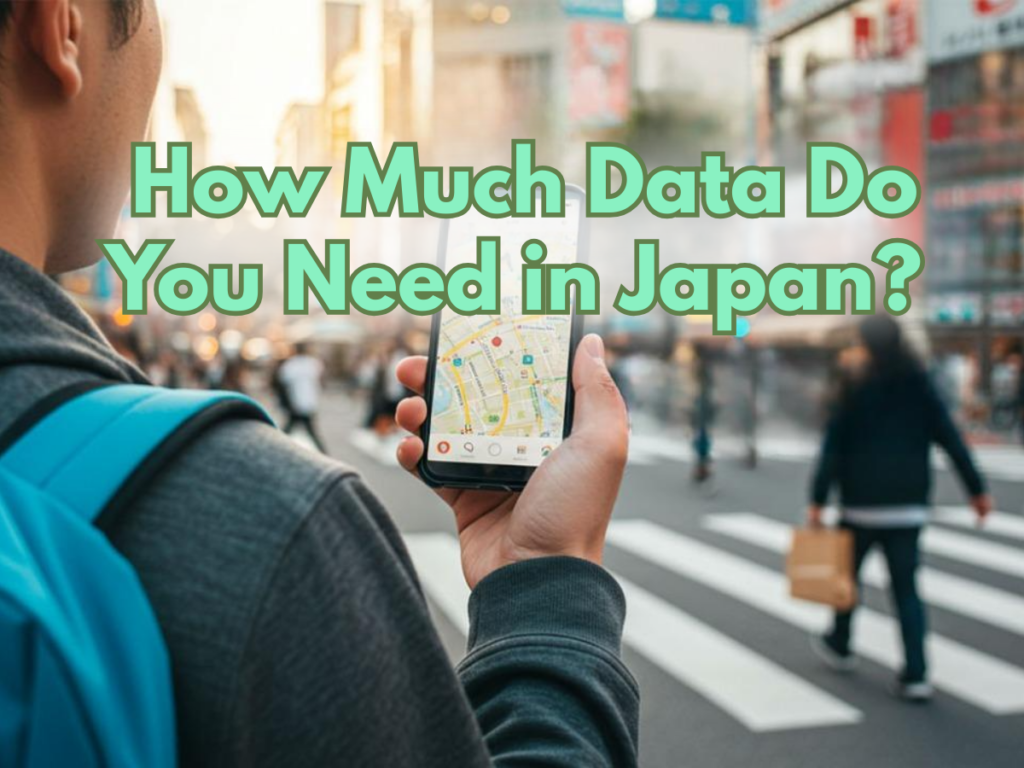Planning a trip to Japan? Whether you’re using Google Maps to find your way around, translating menus, or posting photos, staying connected is important. But how much mobile data will you actually need during your time here?
In Japan, free WiFi is hard to come by, and SIM cards can be a hassle to set up if you’re not familiar with the system. Plus, picking the wrong data plan could leave you scrambling for WiFi hotspots or dealing with high roaming fees.
This guide will help you figure out exactly how much data you need so you can enjoy your trip without worrying about running out of data. By the end, you’ll know what plan works best for you and where to get it.
Table of Contents
1) How Much Data Do You Need? (Quick Guide)
2) How to Estimate Your Data Usage in Japan
Start by Thinking About Your Phone Usage
How to Check Your Data Usage on Your Phone
3) Example Scenarios: Are You Travelling Alone?
4) How to Avoid Running Out of Data in Japan
5) The Best Mobile Data Options for Travelers in Japan
1. How Much Data Do You Need? (Quick Guide)

When it comes to mobile data in Japan, how much you’ll need depends on what you plan to do during your trip. If you’re mostly using your phone for navigation and messaging, you won’t need as much data as someone who’s streaming videos or working remotely. Here’s a quick guide to help you figure out what type of plans would best suit your needs:
|
Travel Style |
Data Needed Per Week |
Example Activities |
|
Light User |
~3–5 GB |
Google Maps, messaging, light browsing |
|
Medium User |
~10–15 GB |
Social media, some video streaming, emails |
|
Heavy User |
20+ GB |
YouTube, video calls, remote work |
Light User
If you’re mainly using your phone to get directions, check your email, and send a few messages, you don’t need a huge data plan. For example, if you’re mainly using Google Maps for navigation and sending messages through LINE, a 5 GB plan will be plenty.
Medium User
If you enjoy sharing photos on Instagram, streaming a few YouTube videos, or browsing social media, you’ll want a plan with more data. For instance, if you’re posting updates on your trip and checking Facebook regularly, you’ll need about 10–20 GB per week.
Heavy User
If you’re planning to work remotely, make video calls, or watch videos every day, you’ll probably use a lot more data. Activities like video conferencing, streaming Netflix, or downloading large files can quickly add up. In this case, an unlimited data plan may be your best choice.
If you don’t want the hassle of thinking about how much data you need, check out Sakura Mobile’s unlimited eSIM and pocket WiFi options!
🔹Japan Prepaid SIM Data: Comparing Limited vs. Unlimited Plans
Related Articles
🔹Verizon in Japan: Comparing Plans and Cheaper SIM Options
🔹Guide to AT&T International Plans in Japan
🔹Guide to T-Mobile’s Japan Roaming Plans
↑ Go back to the table of contents
2. How to Estimate Your Data Usage in Japan

Wondering how much data you’ll need for your trip to Japan? The amount depends on how you use your phone—whether it’s for navigation, social media, or streaming videos. Here’s how you can estimate your data usage based on real-world activities and check your current usage on your phone.
Start by Thinking About Your Phone Usage
The first step is to think about what you’ll do on your phone in Japan. Will you mostly use it for Google Maps, texting, and checking email? Or will you be posting on Instagram, watching YouTube, or making video calls? Each activity uses different amounts of data. Here’s a rough idea of what you might use for each:
|
Activity |
Estimated Data Usage |
|
Google Maps (1 hour) |
5–10 MB |
|
Instagram scrolling (30 min) |
150–300 MB |
|
YouTube (30 min, 720p) |
500 MB–1 GB |
|
Video call (Zoom, 1 hour) |
1–2 GB |
How to Check Your Data Usage on Your Phone
To get a better sense of your typical data usage, you can check your current usage on your phone. Both iPhone and Android devices have built-in tools that track your data usage. Here’s how to check it:
For iPhone Users:
- Go to Settings and tap on Cellular or Mobile Data.
- Scroll down to the Cellular Data section, where you’ll see the total data usage for the current period.
- To reset it for your trip, scroll down and tap on Reset Statistics at the beginning of your trip to track usage during your stay in Japan.
For Android Users:
- Open Settings and tap on Network & Internet, then tap on Data Usage.
- You’ll see a graph and total data used for the current period.
- If you want to track your data usage during your trip, you can reset the data counter by selecting Set Data Usage Cycle and starting a new cycle when you arrive in Japan.
Pro Tip: Estimate Your Data Usage
Once you have an idea of your average daily usage, you can estimate how much data you’ll need for your trip. For example, if you use Google Maps for 1 hour a day (about 10 MB) and spend 30 minutes on Instagram (about 250 MB), that’s about 260 MB per day. Multiply this by the number of days you’ll be in Japan, and you’ll have a rough idea of how much data to plan for.
If you plan on streaming videos, making video calls, or using data-heavy apps, it’s a good idea to add extra to your estimate to be safe.
What This Means for Your Plan
Based on your estimated data usage, you can now select the right plan. If you’re using your phone for navigation and basic browsing, a smaller data plan (5–10 GB) will be enough for your trip. However, if you’re planning to stream videos, make video calls, or use mobile data extensively, an unlimited plan, whether it be an eSIM, SIM or Pocket Wifi, might be a better fit.
↑ Go back to the table of contents
3. Example Scenarios: Are You Travelling Alone?
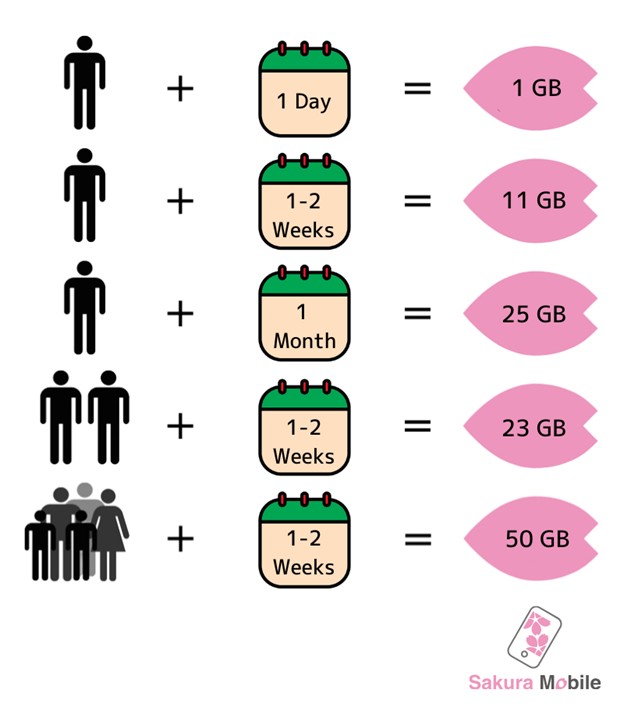
Here’s a quick guide to help you choose the right plan for your trip based on whether you’re traveling solo, with a partner, or as a family:
- Solo Traveler (1 Day): If you’re only using your phone for basic activities like Google Maps and messaging, around 1 GB should be enough for the day.
- Solo Traveler (1–2 Weeks): For a trip lasting up to two weeks, you’ll need about 11 GB to cover activities like social media, some streaming, and checking emails.
- Solo Traveler (1 Month): If you’re staying for a month, 25 GB will provide plenty of data for all your needs, from navigation to streaming videos and making calls.
- Couple (1–2 Weeks): Traveling with a partner? You’ll likely need around 23 GB for both of you to stay connected with Google Maps, messaging, and a bit of streaming or social media during your trip.
- Family (1–2 Weeks): If you’re traveling as a family, you’ll need about 50 GB to keep everyone connected—perfect for sharing data for Google Maps, videos, social media, and staying in touch with family back home.
This should give you a good idea of how much data you’ll need depending on the number of people and how long you’re staying. If you’re unsure, an Unlimited Travel Plan could be a great choice to avoid worrying about data limits during your trip!
Sakura Mobile has plans for every type of traveler, including choices of eSIMs and Pocket WiFi. Reserve yours today!
4. How to Avoid Running Out of Data in Japan

Running out of data in Japan can be a hassle, but with a few smart moves, you can easily avoid it:
・Download maps and translation apps ahead of time. Google Maps, for instance, lets you save areas offline, which is super helpful when you’re navigating without WiFi.
・Take advantage of WiFi in your hotel, or Airbnb for large downloads—updates, apps, or video streaming are all data hogs.
・If you use social media, turn off autoplay for videos. It can save a lot of data while you scroll.
・And, of course, pick a data plan that suits your usage. A Sakura Mobile eSIM or pocket WiFi with unlimited data* ensures you’re covered throughout your trip without any of the hassle.
*Just a heads-up! A fair usage policy (FUP) applies to our unlimited data plans, which means your daily high-speed data is limited to around 2 GB for the travel SIM and 3 GB for the eSIM and pocket WiFi. If you go over that, your speeds may slow down, but you won’t be disconnected based on usage.
5. The Best Mobile Data Options for Travelers in Japan

Choosing a mobile data plan for Japan can be a bit tricky, but with Sakura Mobile, you won’t have to worry about running out of data. Whether you opt for an eSIM/SIM card or a Pocket WiFi, our plans are designed to give you the flexibility to stay connected without thinking twice about data limits.
If you’re looking for a plan that allows you to enjoy your trip to Japan without constantly worrying about how much data you’re using, the Sakura Mobile Unlimited Travel Plans might be exactly what you need. It’s perfect for travelers who want to use their phones freely without the stress of data limits.
Want to know more? Check out our SIM, Pocket WiFi, and eSIM plans and reserve yours today!