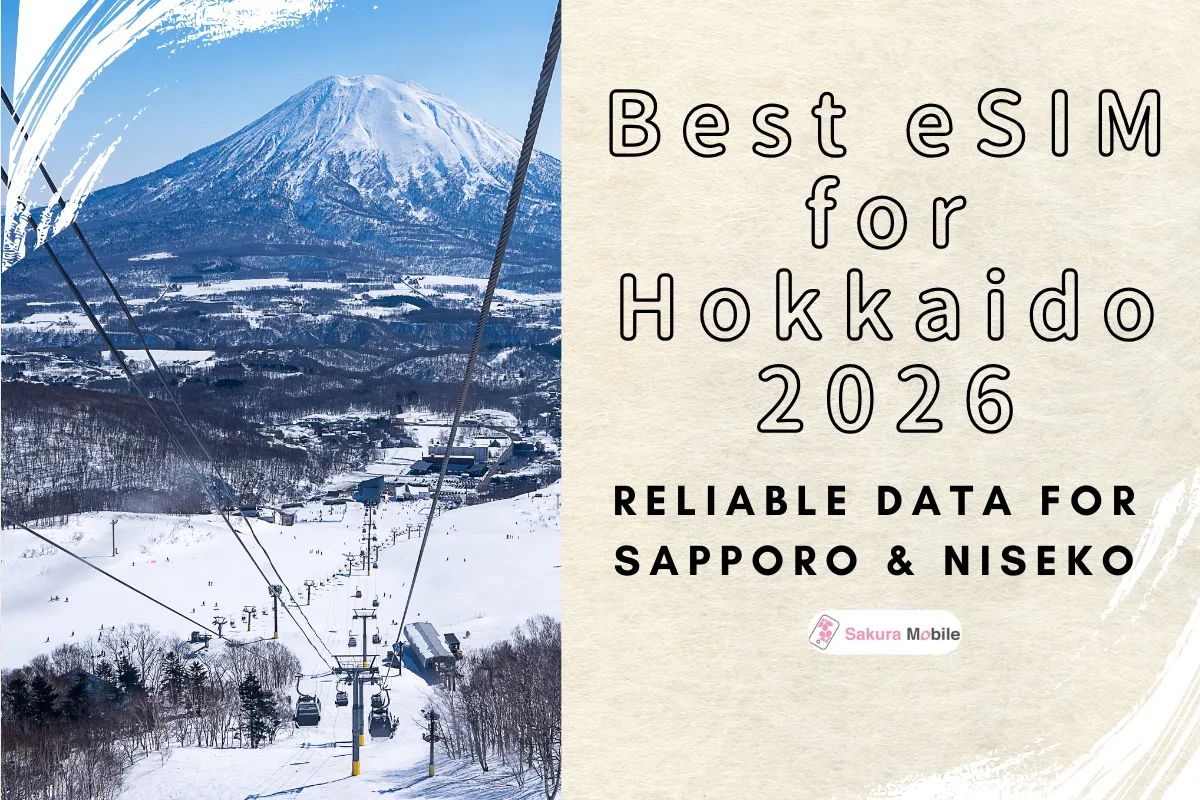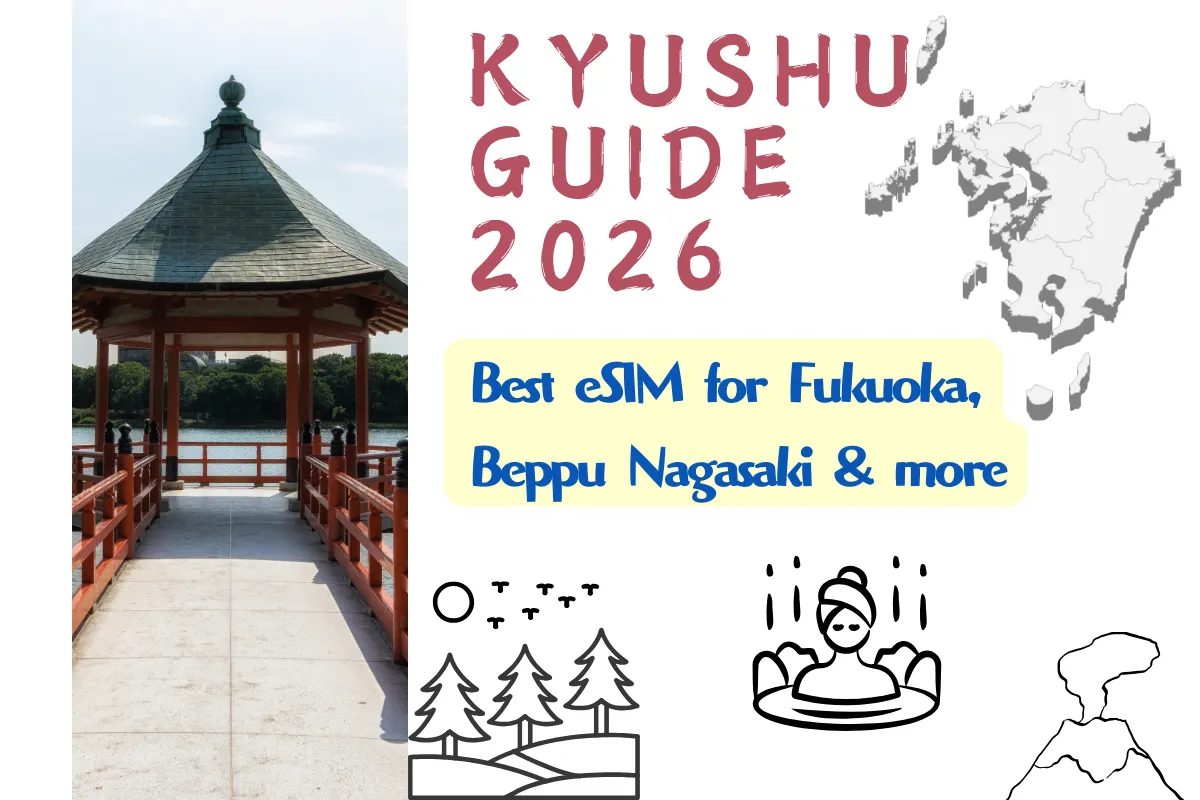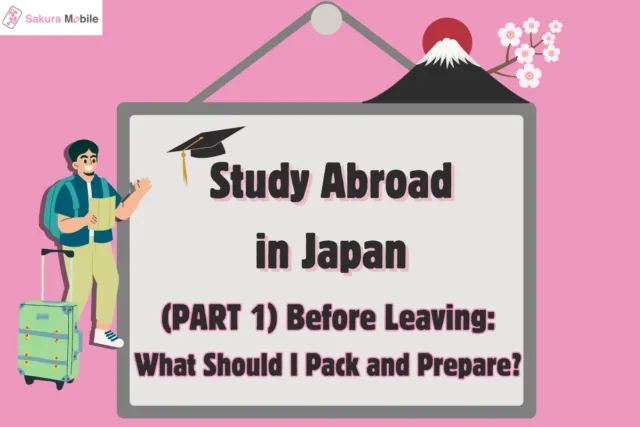Arriving at Narita International Airport is the start of your Japanese adventure, and the first thing you need is a reliable way to stay connected. Whether you need to look up train schedules, navigate to your hotel, or let friends and family know you’ve arrived safely, having immediate internet access is a must.
Narita offers a few free public WiFi spots, but they are limited to certain areas of the terminals. Once you step outside, you’ll need your own connection. That’s why a Pocket WiFi is a great choice—it gives you a secure, reliable, and portable hotspot you can use anywhere in Japan.
Below, we compare the top providers offering Pocket WiFi rentals at Narita Airport to help you quickly choose the best option for your trip.
- Compare 6 Pocket WiFi Providers at Narita Airport
- Easy Pickup and Hassle-Free Return at Narita Airport
- Top 3 Pocket WiFi Narita Airport
- 3 Things to Look for in a Pocket WiFi
- Things to Be Careful of When Renting Pocket WiFi
- Pocket WiFi vs. eSIM: Which is Right for Me?
- Troubleshooting: Loss/Damage, and Insurance
- Long-Term Stays (90+ Days)
- FAQ
- Making the Most of Your Trip with a Pocket WiFi
Compare 6 Pocket WiFi Providers at Narita Airport
We've gathered key details for six top Pocket WiFi providers to help you decide. Make sure to check details like English support, online reservation options, and data plans before you book.
Scroll right for more →→
| Sakura Mobile | JAL ABC | Global WiFi | AnyFone JAPAN | Telecomsquare (Wi-Ho! / WiFiBOX) | Ninja WiFi | |
| Our Rating | ★★★★★ | ★★★★☆ | ★★★★☆ | ★★★☆☆ | ★★★★☆ | ★★★☆☆ |
| Price (7 days) | 8,588 yen (tax included) | 9,191 yen (tax included) | 7,469 yen | 6,020 yen (5G Unlimited) | Varies (ie: WiFiBox 9.370 yen) | 13,860 yen (1,980 yen/day x 7) |
| Price (14 days) | 11,616 yen (tax included) | 18,382 yen (tax included) | 14,938 JPY | 12,040 yen (14-day 5G Unlimited) | Varies (ie: WiFIBOX 19,460 yen) | 27,720 yen (1,980 yen/day x 14) |
| Data Options | Unlimited (docomo network) | Unlimited (plans vary) | Unlimited & capped plans | Unlimited plans available (WiMAX/SoftBank; varies) | "Truly Unlimited" Plan (WiFiBOX) | Infinite Unlimited Plan (SoftBank) and tiered "Unlimited (per-day cap)" |
| Online reservation | Yes | Yes | Yes | Yes | Yes | Yes |
| English Support | Email / Chat / Phone / in-person at office, 7 days | Phone / in-person at counter | 24-hour line (language varies) | Yes (business hours) | WiFiBOX lists 24/7 support | English phone support |
| Pickup | T1 South Wing 1F Arrivals (via JAL ABC) T2 1F Arrivals; long hours tied to intl. arrivals | JAL ABC counters: T1 Arrivals, 1F, North Wing/South Wing T2: Arrivals, 1F, South Exit 2 | Global WiFi Counter in T1: North Wing, South Wing Departures T2: 3F Departures, 1F Arrivals T3: 1F Arrival Lobby | T1: 1F Arrivals, Central Exit T2: 1F Arrivals, Central Exit | T1: 1F Arrivals, 4F Departure Lobby, JAL ABC Counter Arrivals, 4F, North/South Wing Departures, B1F Skyliner & Keisei Info Ctr. T2: 3F Departures, B1F Railway | T1 : Arrivals South Wing 1F, JAL ABC counter T2: Arrivals 1F T3: Arrivals 1F |
※All prices listed include tax
※Insurance and other add-on options are not included in the prices listed above
Easy Pickup and Hassle-Free Return at Narita Airport
Getting your Pocket WiFi should be the simplest part of your trip! When you land at Narita, you have two main ways to grab your pre-booked device: either at a dedicated service counter or at any post office.
To help you get connected fast, here are the details for picking up your Sakura Mobile Pocket WiFi and how easy it is to return it when your trip is over.
Pickup Locations and Hours at Narita Airport
One of the biggest factors in choosing a rental is where and when you can get your device. Whether you land late at night or are departing early in the morning, knowing your pickup and return options is crucial. Sakura Mobile has pickup locations in both Terminal 1 (T1) and Terminal 2 (T2).
Terminal 1 Location:
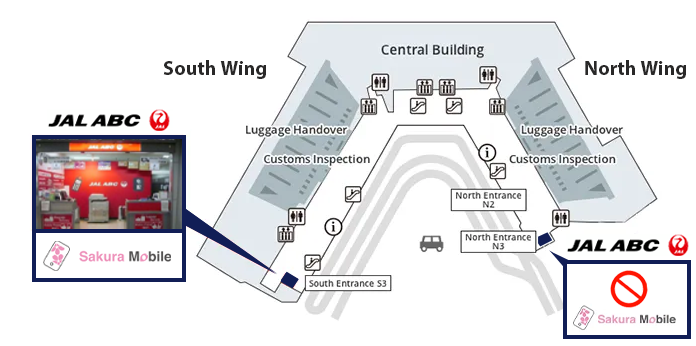
Terminal 2 Location:
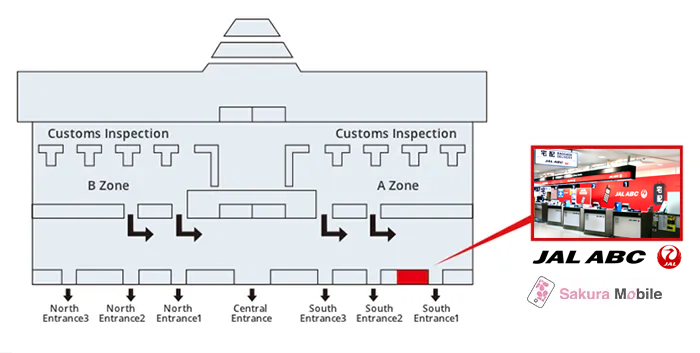
Below is a complete guide to the counter and kiosk locations, operating hours, and return methods for the top providers at Narita Terminal 1 and Terminal 2.
Narita Airport Pickup & Return (Terminals 1 and 2)
Note: Terminal 3 does not have dedicated pickup desks for most providers. Use T1 or T2 (quick shuttle or a 10-15 minute walk from T3).
Scroll right for more →→
| Provider→ Info↓ | Sakura Mobile | JAL ABC | Global WiFi | AnyFone JAPAN | Telecomsquare (Wi-Ho! / WiFiBOX) | Ninja WiFi |
| Terminal 1 – Pickup Location | 1F Arrivals, South Wing (JAL ABC counter) | 1F Arrivals, JAL ABC (North/South Wings) | 4F South Wing & North Wing Departures | 1F counter (often co-located with SoftBank) | 1F Arrivals, 4F Deaprture Lobby, North/South Wing Departures, B1F Skyliner & Keisei Info Ctr. | 1F Arrivals, South Wing (JAL ABC) |
| Terminal 2 – Pickup Location | 1F Arrivals (JAL ABC counter) | 1F Arrivals, JAL ABC | 1F Arrivals — "J WiFi & Mobile x Global WiFi" | 1F counter (often co-located with SoftBank) | 3F Departures, B1F Railway | 1F Arrivals — "J WiFi & Mobile x Global WiFi" |
| Hours | 6:30 a.m.–1 hour after last international arrival | 6:30 a.m.–1 hour after last international arrival | Approx. 7:00 a.m.–9:00 p.m. (by counter) | Approx. 7:00 a.m.–9:00 p.m. | 24 hours (WiFiBox kiosks) | T1 counters: 6:30 a.m.–9:30 p.m.; T2 counters: 7:00 a.m.–9:00 p.m. |
| Same-Day / Deadline | Pre-order recommended (typically ≥3 days before); try expedited shipping if you need an urgent delivery | Walk-up usually OK; stock varies | Walk-up or pre-order | Online reservation advised; counter stock varies | Same-day OK at WiFiBOX (scan QR, pickup) | Reserve up to 1 day in advance before by 4:00 p.m. JST for airport pickup |
| Returns | Mail-back anywhere in Japan with the prepaid envelope (airport postboxes OK; no counter needed) | Return at JAL ABC counters during hours: T1, Departures, 4F, North Wing/South Wing T2, Departures, 3F | Counter return or 24-hour return box: T1, 1F, Central Building Arrival Lounge T2, 1F, Arrivals | Return at counter (per reservation instructions) | Return to any WiFiBOX kiosk (insert device) or Telecom Square counter | Return using the return box at counter |
Why Sakura Mobile’s Return is the Easiest
Notice the difference in return methods. Many companies require you to find a specific counter, use a limited-access return box, or pay for postage.
With Sakura Mobile, your rental includes a free, prepaid return envelope. This means you don’t need to stress about airport counter hours or return boxes. Simply drop the envelope in any of the thousands of red mailboxes located all over Japan (hotels, convenience stores, train stations, airports) by midnight on your final rental day. It is the most flexible return process for travelers visiting multiple cities.
Watch: Pocket WiFi Pickup at the Airport
If you’re a visual learner, check out our quick video that shows you exactly what to look for and the simple process of picking up your device at the airport counter.
Top 3 Pocket WiFi Narita Airport
Choosing the right Pocket WiFi depends on what matters most to you: cost, reliability, or customer support. Based on our comparisons, here are the top three providers to consider when you land at Narita.
1. Sakura Mobile

If you want an easy win—the best combination of reliable service, competitive pricing, and 7-day, dedicated English help—go with Sakura Mobile. You'll get unlimited data on the docomo network and quick support if anything goes wrong, plus stress-free mail-back returns when you leave. Recent customer stories on our site and Google showcase our smooth setup, stable speeds in key areas such as Tokyo, Kyoto, and Osaka, with easy returns.
Key Features:
- Unlimited data plans on the docomo 4G LTE network.
- 20-hour battery life—great for full days of sightseeing.
- A stable, fast 4G connection on the docomo network.
- 99% of the populated area is covered.
- Reliable, 7-day English customer support by phone, email, and live chat.
- Convenient pickup at the Narita Airport counter or free delivery to your hotel.
- Flexible changes/cancellation: you can update the shipping address, pickup data, or cancel your order anytime before it ships (usually around 5 days before the original pickup date).
- Easy returns anywhere in Japan: use the prepaid return envelope and drop it in any Japan Post mailbox (including airport postboxes)—handy for multi-city trips or different departure airports. Airport counters are pickup-only.
2. JAL ABC
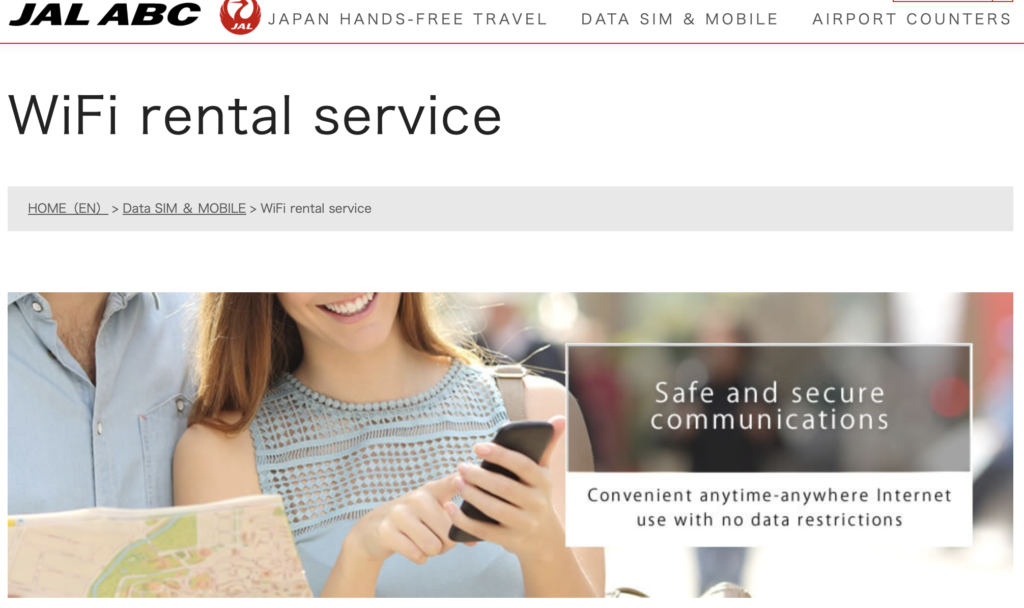
JAL ABC is a trusted provider operated by the Japan Airlines (JAL) group, making it a dependable choice for those who value corporate reliability. Their pricing is straightforward, and their counters at Narita offer some of the longest operating hours, tied closely to the last international flight arrival. If you often fly with JAL, a bonus feature is the opportunity to earn JAL miles with your rental.
Key Features:
- Run by the Japan Airlines group, known for reliability.
- Simple flat rental fee with no hidden hourly charges.
- Counters have long operating hours, often closing one hour after the last international flight arrival.
- Option to earn JAL airline miles with your rental.
- English support available over the phone.
3. Global WiFi

A big network of counters and strong availability make Global WiFi a familiar option at Narita. Pricing is dynamic by data/plan, but booking online is quick, and counters are easy to find in both terminals.
Key Features:
- T1 counters (Arrivals and 4F Departures) and T2 counter presence; typical operating windows around 7:00 a.m. –9:00 a.m. (location-dependent).
- Unlimited and capped data plans available; online reservations supported.
- Return at counters or dedicated return boxes (where available).
3 Things to Look for in a Pocket WiFi

Before booking, consider three essential factors that will guide your choice. Focusing on these points will help ensure you select a service that is both reliable and stress-free for your entire trip to Japan.
1. Able to Reserve in Advance
Many providers let you rent a Pocket WiFi directly at their airport counter upon arrival, but we strongly recommend booking and paying for your device online before you leave home.
Why plan ahead?
- You Save Money:Booking online is almost always cheaper than the walk-up counter rate. For a two-week rental, booking ahead can save you around 5,000 yen or more compared to same-day counter prices.
- Guaranteed Availability:During peak travel seasons like cherry blossom season, Golden Week, or the winter holidays, popular plans and devices often sell out. By reserving in advance, you guarantee your device will be waiting for you when you land.
- Fast Pickup:When you pre-book, all the paperwork is done, and payment is processed. You simply show your passport and reservation at the counter, and you’re ready to go!
2. Has an Unlimited Data Plan
First, know that you are getting with the network. Sakura Mobile uses the docomo 4G LTE network, which is known for:
- Coverage:Excellent national coverage, reaching roughly 99% of Japan’s populated areas. This means reliable internet not just in Tokyo, but in the mountains and rural areas.
- Speed:Typical real-world speeds range from 3 to 30 Mbps for downloads. This is plenty fast for simultaneous high-definition streaming, video calls, and running multiple navigation apps without frustrating delays.
Now, consider your daily usage:
| Travel Style | Data Needed Per Week | Example Activities |
| Light User | ~3–5 GB | Google Maps, messaging, light browsing |
| Medium User | ~10–15 GB | Social media, some video streaming, emails |
| Heavy User | 20+ GB | YouTube, video calls, remote work |
For the most visitors, an Unlimited plan is the safest and most convenient option. It removes the constant stress of checking your data usage. Even though Unlimited plans are subject to the Fair Usage Policy (FUP)—which means your speed may temporarily slow down during busy hours or after using a lot of data in one day (like 3GB)—the high speed resets the next day, and you’ll never be completely disconnected.
3. Has 7-Day English Support
A Pocket WiFi is a simple tool, but it stops working, you need help right now. Many providers offer limited English support, sometimes only via email or only during weekday business hours. This won’t help if your device falls on a Saturday morning in Kyoto.
Look for a provider that offers support 7 days a week and can be reached through multiple channels like phone, email, and live chat. Reliable support is essential for:
- Troubleshooting an unexpected connection failure.
- Handling emergencies, like a lost or stolen device.
- Answering questions about coverage or settings at any time of the day.
Things to Be Careful of When Renting Pocket WiFi

While Pocket WiFi is a fantastic choice, there are a few important details you should be aware of before committing to a rental. Knowing these pitfalls ahead of time will prevent headaches—and unexpected fees—during your trip.
Additional Costs and Fees
The daily rental rate is sometimes not the final price you pay. Always check for these common fees that can add up quickly:
- Insurance/Damage Fees:The biggest risk is the replacement cost if the device is lost, stolen, or damaged. Most providers offer optional insurance, but only Sakura Mobile provides a Loss & Damage Waiver for around 100 yen per day, covering up to 90% of replacement costs. Don't skip the insurance!
- Late Return Fees:If you miss your return date, providers will charge a daily fee that is often higher than the standard rental rate. Ensure you use a service (like Sakura Mobile's mailbox return) that allows for easy, timestamped return by midnight on your final day.
- Cancellation Fees:If your travel plans change, check the policy immediately. Some providers will charge a fee or even the full amount if you cancel less than a week before your start date.
The Power of an Extra Device (and it Downside)
The main benefit of a Pocket WiFi is that it creates its own hotspot, allowing up to 15 devices to connect at once in Sakura Mobile's case (though we recommend 5). This is excellent for families or groups who stay together.
The downside is that it is an extra device to manage and keep charged.
- Battery Life:Heavy use, especially by multiple users or in low-signal areas, can drain the battery faster than expected. Sakura Mobile’s device offer a long battery life of up to 20 hours (depending on the number of devices connected), helping you stay connected throughout your longest days of sightseeing.
- Physical Responsibility:You must remember to carry it every day and be careful not to lose or damage it. This is why the optional, low-cost insurance from Sakura Mobile is a smart investment that completely eliminates the major financial risk of carrying an extra device.
Pocket WiFi vs. eSIM: Which is Right for Me?

For many international visitors, the choice comes down to a Pocket WiFi or a digital-only eSIM. Both are far cheaper and more reliable for than international roaming, but they suit different travel styles.
| Factor | Pocket WiFi | eSIM |
| Best For | Groups, families, or travelers with multiple devices (laptop, tablet, phone). | Solo travelers or couples who prefer to travel light. |
| Set Up | Easy. Turn it on and connect with a password, or scan a QR code. | Easy. Requires a stable WiFi connection to download the profile (e.g., at the airport). |
| Connectivity | Provides a private, shared network with reliable speeds. | Connects to Japan's mobile networks without needing an extra device. |
| Logistics | Must be picked up at Narita and returned (or mailed back). | No physical device, no pickup, and no return is needed. |
| Compatibility | Works with any WiFi-enabled device. | Works with newer, unlocked phones that support eSIM technology. |
| Risk | High replacement cost if lost or damaged. | Low physical risk since it's installed on your phone. |
Sakura Mobile offers both Pocket WiFi and eSIM options, giving you the flexibility to choose the perfect fit for your group size and device type.
Troubleshooting: Loss/Damage, and Insurance

Most Pocket WiFi hiccups can be fixed in under two minutes. If something goes missing or breaks, Sakura Mobile’s optional insurance is about 100 yen/day and covers up to 90% of loss or damage. For everything else, they have a convenient English support system.
If the Device is Lost or Damaged
- Please let us know right away so we can advise on replacement or alternatives.
- For theft, file a brief report at a police box (Koban) or the airport police desk.
How to Reach Sakura Mobile (English)
- Support page/contract form: 24/7 availability.
- Channels: email, phone, in person at the office, and chat. Have your name and order ID ready.
Long-Term Stays (90+ Days)

If you plan to stay in Japan for an extended period—more than 90 days (three months)—a short-term tourist rental may not be the most economical option. The cost of renewing a daily or weekly rental plan quickly adds up, becoming much more expensive than a dedicated monthly contract.
For students, expatriates, and long-term visitors, you should look into plans designed for residents.
Monthly Pocket WiFi or SIM Cards
For continuous connectivity over a long period, a monthly contract is the better value. Sakura Mobile specializes in providing simple, cost-effective wireless service for long-term international residents who might face uncertainty with mainstream Japanese providers.
- SIM Cards for Residents:If you are staying long-term, you will eventually need a Japanese phone number for everything from setting up utilities to receiving important verification codes. Our monthly SIM and eSIM plans offer a local number and data plans tailored for residents' needs, all supported in English.
- Monthly Pocket WiFi:These devices are a great alternative to installing traditional fiber internet, especially if you live in a shared house, dormitory, or temporary accommodation. They offer high data limits (100 GB or 200 GB) at an affordable monthly price, giving you flexible, reliable internet for your apartment and on the go.
You can find more details about Sakura Mobile's long-term resident plans by clicking the link below!
View Monthly Sakura Mobile Cellphone & WiFi Plans
Consider Fiber Optic Lines for Home
If you are moving into a permanent home or apartment and need the absolute fastest and most stable connection for heavy use—such as remote work, online gaming, or streaming on multiple devices—a dedicated fiber optic line is the best choice. Sakura Mobile's Home WiFi or Fiber Internet offer top-tier speeds (up to 1 Gbps or 10 Gbps) that cannot be matched by mobile or Pocket WiFi.
The bottom line: While a Travel Pocket WiFi from Narita is perfect for your first few weeks, switching to a dedicated monthly home internet or fiber optic plan is the way to save money and ensure high-quality service throughout your long-term stay.
FAQ

Making the Most of Your Trip with a Pocket WiFi

Pocket WiFi is the fastest way to leave Narita well-connected and stress-free. Reserve before you fly, pick up at T1 or T2, and enjoy unlimited data on a network that works across Japan. If your plans change, returns are simple—just drop the prepaid envelope in any postbox on your way out.
Sakura Mobile—Stay connected from touchdown.
Sakura Mobile Unlimited Data Travel Pocket WiFi— unlimited data on the docomo network, everday English support, pickup at Narita T1/T2, and easy mail-back returns.
- Reserve online in minutes.
- Optional insurance (around 100 yen/day; 90% coverage)
- Hotel delivery available